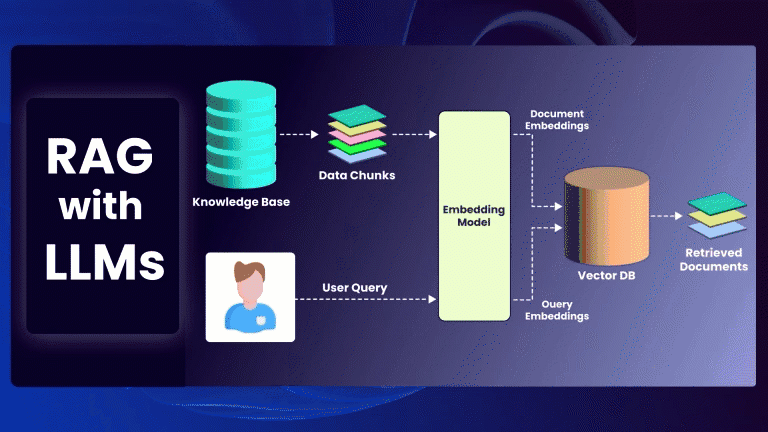APIs are vital for seamless communication in modern software systems, ensuring reliability and scalability. Automated API testing validates their performance, security, and consistency. This blog highlights how Playwright enables efficient, scalable API testing for organizations.

What is Automated API Testing
Automated API testing involves using tools and scripts to validate the functionality, performance, and reliability of APIs. This process ensures that APIs meet their design specifications and can handle both expected and unexpected inputs
Key Features of Automated API Testing:
- Speed and Efficiency: Automated tests run faster than manual testing, enabling frequent execution and quicker feedback.
- Consistency: Automation minimizes human error, ensuring consistent test execution.
- Scalability: Automated testing frameworks can handle large-scale test cases, making them suitable for enterprise applications.
- Integration: Automated API testing integrates well with modern CI/CD pipelines, ensuring rapid feedback on code changes.
Why Choose Playwright for API Testing?
Playwright is a powerful automation framework that supports API testing alongside its well-known browser automation capabilities. Here’s why it stands out for API testing at an organizational level:
- Unified Framework for API and UI Testing: With Playwright, you can test APIs and their interaction with front-end components using a single framework.
- Parallel Execution: Run multiple API tests simultaneously to save time and improve efficiency.
- Robust Reporting: Playwright provides detailed and insightful reports, making it easier to identify and fix issues.
- Seamless Integration with DevOps: Its compatibility with CI/CD pipelines ensures smooth automation of tests as part of your development workflow.
Structuring Your API Testing Framework
A well-organized API testing framework ensures ease of maintenance, scalability, and efficiency. Below is a guide to structuring your framework using Playwright.
- Setting Up the
api.config.ts
The api.config.ts file acts as the central configuration for all API tests. Here’s how to structure it:
const ENV = process.env.ENV || 'staging';
const CONFIG = {
development: {
baseURL: 'https://dev.api.example.com',
apiKey: 'DEV_API_KEY',
},
staging: {
baseURL: 'https://staging.api.example.com',
apiKey: 'STAGING_API_KEY',
},
production: {
baseURL: 'https://api.example.com',
apiKey: 'PRODUCTION_API_KEY',
},
};
export const API_CONFIG = CONFIG[ENV];
export const ENDPOINTS = {
auth: {
login: '/auth/login',
logout: '/auth/logout',
},
users: {
getUser: '/users/{id}',
createUser: '/users',
deleteUser: '/users/{id}',
},
};
2. Writing Modular and Reusable Test Scripts
Break down your test scripts into smaller, reusable modules. For example, create utility functions for tasks like sending HTTP requests or validating responses.
export const Utils = {
sendRequest: async (requestContext, method, endpoint, payload = null) => {
const response = await requestContext[method](endpoint, {
data: payload,
});
return response;
},
validateStatus: (response, expectedStatus) => {
expect(response.status()).toBe(expectedStatus);
},
};
3. Managing Test Data
Centralize test data in a dedicated file to make your tests dynamic and easy to update.
export const TEST_DATA = {
users: {
validUser: {
username: 'testuser',
password: 'password123',
},
invalidUser: {
username: 'invaliduser',
password: 'wrongpassword',
},
},
products: {
productId: 101,
nonExistentProductId: 999,
},
};
4. Parallel Execution for Scalability
Playwright supports running tests in parallel, significantly reducing execution time for large test suites.
Update playwright.config.ts to enable parallel execution:
module.exports = {
workers: 4, // Number of parallel workers
reporter: [['list'], ['html', { outputFolder: 'test-results' }]],
};
Best Practices for Playwright API Testing
- Start Small and Scale Gradually: Begin with high-priority APIs and add more test cases over time.
- Focus on Maintainability: Use dynamic variables instead of hardcoding values, and regularly update test scripts to reflect API changes.
- Run Tests in CI/CD Pipelines: Integrate Playwright with CI/CD tools like GitHub Actions or Jenkins to automate API tests after every code change.
- Use Assertions Effectively: Validate status codes, response payloads, and headers to ensure comprehensive coverage.
- Document Your Tests: Maintain clear documentation for test scripts to aim collaboration and onboarding.
Scaling Playwright API Testing at the Organizational Level
Scaling API testing involves more than just adding test cases. Here’s how Playwright facilitates large-scale automation:
- Centralized Configuration: Use the
api.config.tsfile to manage environments, endpoints, and test settings. - Dynamic Test Data: Manage test data centrally to support multiple environments and scenarios.
- Load Testing Integration: Simulate high-traffic scenarios to validate API performance and reliability.
- Error Handling and Retries: Implement retry logic for transient failures to reduce false positives.