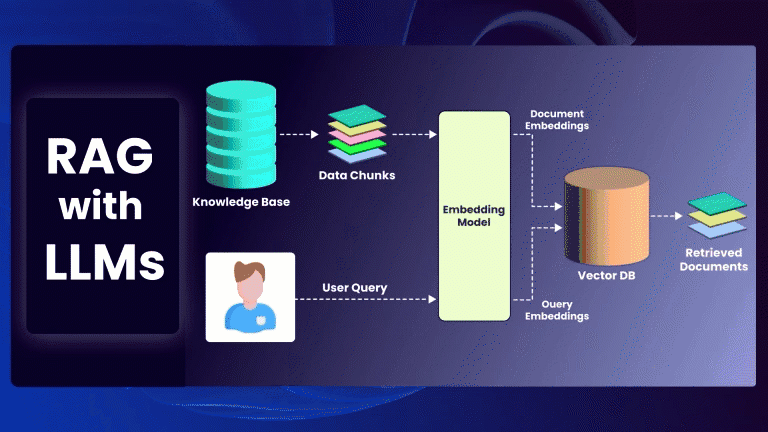Unlocking React’s Next Level: A Primer on Concurrent Mode and Suspense
React has long been a champion for building dynamic and user-friendly web applications. But as applications evolve and user expectations climb, React has risen to the challenge with Concurrent Mode and Suspense. These powerful features are transforming how React handles data fetching and rendering, paving the way for a smoother and more responsive user experience.
This blog delves into the world of Concurrent Mode and Suspense, equipping you with the knowledge to leverage them for optimal performance in your React applications.
From Waterfall to Smooth Sailing: How Concurrent Rendering Enhances User Experience
Traditionally, React rendering follows a waterfall approach. When a state or prop change triggers a re-render, React meticulously updates the entire UI before flushing those changes to the browser. This can lead to jankiness and a sluggish user experience, especially when dealing with heavy data fetching or complex UI updates.
Concurrent Mode breaks free from this limitation. It enables React to perform rendering in a more concurrent fashion. Here’s the magic:
- Prioritization: React can prioritize urgent updates, like user interactions, ensuring a responsive feel even while processing background tasks.
- Background Work: Data fetching and non-critical UI updates can happen concurrently without blocking the rendering of the rest of your application.
- Fallback UI: Suspense, a companion to Concurrent Mode, allows you to define a fallback UI while data is being fetched. This prevents the dreaded blank screen syndrome, keeping users informed and engaged.
The result? A smoother user experience where your application feels responsive even under load. Users no longer have to wait for entire UI re-renders, fostering a more seamless interaction.
Taming the Asynchronous Beast: Data Fetching with Suspense for Seamless Transitions
Data fetching is a cornerstone of modern web applications. However, waiting for data to arrive before rendering can lead to jarring delays. Suspense steps in to gracefully handle asynchronous operations.
Here’s how Suspense works:
- Wrap Data-Fetching Components: You wrap components responsible for data fetching with a
<Suspense>boundary. - Fallback UI: Within the
<Suspense>boundary, you define a fallback UI to be displayed while data is being fetched. This could be a loading indicator, a spinner, or even a placeholder message. - Throwing Errors: If data fetching fails, the component within the
<Suspense>boundary can throw an error, allowing you to display an appropriate error message to the user.
Suspense provides a declarative way to manage the lifecycle of asynchronous operations. By separating data fetching from rendering logic, you create a cleaner separation of concerns and a more predictable user experience.
Prioritizing the Critical: Leveraging Lanes for Optimal Performance
Concurrent Mode introduces the concept of lanes. Lanes act as virtual queues for different types of updates. React can prioritize updates within these lanes, ensuring that critical updates, like user interactions, are handled first. This allows your application to remain responsive even when dealing with long-running background tasks.
Here’s a breakdown of the default lanes:
- Sync Lane: High-priority updates, like user interactions or layout effects, are placed in this lane. React prioritizes these updates for a smooth and responsive user experience.
- UserBlocking Lane: Updates that might block the main thread for a short duration, like data fetching, reside in this lane. React attempts to schedule these updates concurrently with the Sync Lane, minimizing user-perceived jank.
- Offscreen Lane: Updates for components that are currently off-screen are placed in this lane. React prioritizes updates in other lanes over Offscreen Lane updates, optimizing performance for the visible part of the UI.
Understanding lanes allows you to fine-tune how updates are prioritized within your application. You can even create custom lanes for specific types of updates, giving you granular control over performance optimization.
Beyond the Initial Render: Keeping Your App Responsive with Suspense Fallbacks
The initial render is crucial for a good first impression, but maintaining responsiveness throughout the user journey is equally important. Suspense fallbacks come into play here.
Imagine a scenario where your application displays a list of users. Initially, you might show a loading indicator while fetching user data. However, once the first few users are loaded, you can display them while the remaining data continues to fetch in the background.
Suspense fallbacks enable this incremental rendering. You can define different fallbacks for different stages of data fetching, ensuring a smooth transition from a loading state to a fully populated UI. This keeps users informed and engaged, even when dealing with large datasets.
Real-World Examples: Putting Concurrent Mode and Suspense into Action
Let’s explore some concrete examples of how Concurrent Mode and Suspense can be used to optimize your React applications:
- Image Loading: Imagine a photo gallery component that fetches images asynchronously. By wrapping the image component with
<Suspense>, you can display a loading spinner while the images are being fetched. This prevents a large blank space from appearing while the images load. - Search Results: A search component that fetches results based on user input can leverage Suspense. While the search is ongoing, you can display a “Searching…” message. Once results are retrieved, the component updates with the actual results.
- Data Grids with Pagination: Large data grids with pagination are prime candidates for Concurrent Mode and Suspense. As the user navigates different pages, only the data for the current page needs to be fetched. Suspense allows you to display a loading indicator while fetching data for the new page, preventing the entire grid from re-rendering at once.
By implementing these techniques, you can significantly improve the perceived performance of your React applications, especially when dealing with asynchronous data fetching and complex UI updates.
Conclusion
Concurrent Mode and Suspense are powerful tools in your React development arsenal. By embracing these features, you can create applications that are smoother, more responsive, and deliver a delightful user experience. Remember, a well-optimized application not only enhances user satisfaction but also improves SEO and overall application health. So, dive into Concurrent Mode and Suspense, and unlock the next level of performance in your React applications!