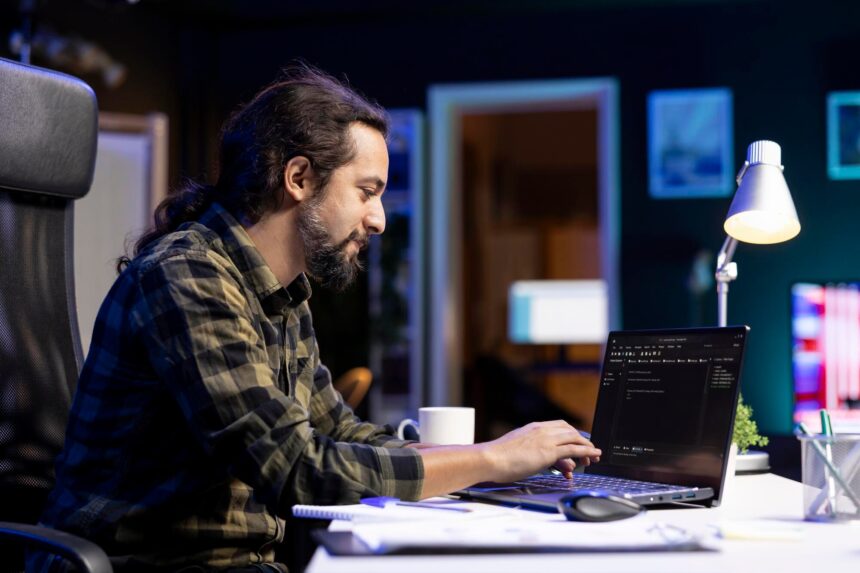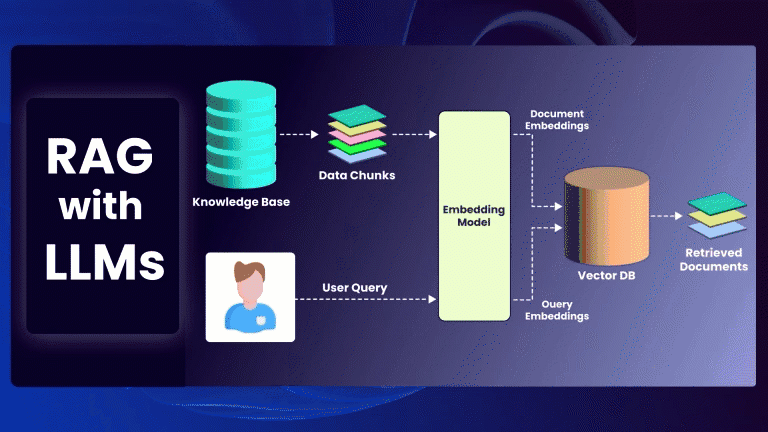Frontend development is an exciting field that combines creativity and technical skills to build the interfaces users interact with on websites and web applications. If you’re interested in becoming a frontend developer, this step-by-step roadmap will guide you through the necessary skills and technologies, making the journey easier and more understandable.
Step 1: Understand the Basics
- HTML (HyperText Markup Language):
- What it is: The standard markup language for creating web pages.
- Why it’s important: HTML forms the structure of a webpage.
- How to learn: Start with tutorials on platforms like W3Schools or MDN Web Docs.
<!DOCTYPE html>
<html>
<head>
<title>My First Webpage</title>
</head>
<body>
<h1>Hello, World!</h1>
<p>This is a paragraph.</p>
</body>
</html>- CSS (Cascading Style Sheets):
- What it is: A style sheet language used for describing the presentation of a document written in HTML.
- Why it’s important: CSS controls the layout, colors, fonts, and overall look of the webpage.
- How to learn: Follow tutorials on platforms like CSS-Tricks or MDN Web Docs.
body {
background-color: lightblue;
}
h1 {
color: white;
text-align: center;
}
p {
font-family: verdana;
font-size: 20px;
}- JavaScript:
- What it is: A programming language that enables interactivity on web pages.
- Why it’s important: JavaScript is essential for creating dynamic and interactive user experiences.
- How to learn: Start with free resources like FreeCodeCamp or Codecademy.
document.getElementById("myButton").onclick = function() {
alert("Hello, World!");
};Step 2: Learn Version Control with Git
- What it is: A system for tracking changes in source code during software development.
- Why it’s important: Git allows collaboration with other developers and keeps a history of your project.
- How to learn: Use Git documentation and tutorials on GitHub Learning Lab.
# Basic Git commands
git init # Initialize a new Git repository
git add . # Stage changes for commit
git commit -m "Initial commit" # Commit changes with a message
git push origin main # Push changes to remote repositoryStep 3: Get Comfortable with the Command Line
- What it is: A text-based interface for interacting with your computer.
- Why it’s important: Many development tools require command line usage.
- How to learn: Practice basic commands on Codecademy or Learn Enough Command Line to Be Dangerous.
# Basic Command Line commands
ls # List directory contents
cd # Change directory
mkdir # Create a new directory
touch # Create a new fileStep 4: Dive into Advanced HTML, CSS, and Responsive Design
- HTML5 and Semantic HTML:
- What it is: The latest version of HTML, introducing new elements and attributes.
- Why it’s important: Semantic HTML enhances the meaning of web content, improving accessibility and SEO.
- How to learn: Explore MDN Web Docs for in-depth articles.
<article>
<header>
<h2>Article Title</h2>
<p>By Author</p>
</header>
<p>Article content...</p>
</article>- Advanced CSS:
- What it is: Advanced techniques like Flexbox, Grid, animations, and preprocessors (Sass).
- Why it’s important: These tools create more complex and flexible layouts.
- How to learn: Use resources like CSS Grid Garden, Flexbox Froggy, and tutorials on MDN.
.container {
display: flex;
flex-direction: column;
justify-content: center;
align-items: center;
}- Responsive Design:
- What it is: Designing web pages to look good on all devices.
- Why it’s important: Ensures a good user experience on mobile, tablet, and desktop.
- How to learn: Study media queries and mobile-first design principles.
@media (max-width: 600px) {
.container {
flex-direction: column;
}
}Step 5: Learn JavaScript in Depth
- ES6+ Syntax:
- What it is: Modern JavaScript features introduced in ECMAScript 6 and beyond.
- Why it’s important: Provides new syntax and features that make JavaScript more powerful and easier to write.
- How to learn: Practice on platforms like FreeCodeCamp and MDN Web Docs.
// Arrow functions, let and const
const greet = (name) => `Hello, ${name}!`;
let greeting = greet("World");
console.log(greeting); // "Hello, World!"- Asynchronous JavaScript:
- What it is: Techniques for handling asynchronous operations using callbacks, promises, and async/await.
- Why it’s important: Many web operations (like fetching data) are asynchronous.
- How to learn: Explore tutorials on MDN and practice with exercises on FreeCodeCamp.
// Async/Await
async function fetchData() {
const response = await fetch('https://api.example.com/data');
const data = await response.json();
console.log(data);
}
fetchData();Step 6: Explore JavaScript Frameworks and Libraries
- React:
- What it is: A JavaScript library for building user interfaces.
- Why it’s important: React is widely used and has a large ecosystem.
- How to learn: Follow tutorials on the official React documentation and practice building projects.
import React from 'react';
import ReactDOM from 'react-dom';
function App() {
return <h1>Hello, World!</h1>;
}
ReactDOM.render(<App />, document.getElementById('root'));- Vue.js:
- What it is: A progressive JavaScript framework for building user interfaces.
- Why it’s important: Vue.js is easy to learn and integrate into projects.
- How to learn: Start with the Vue.js documentation and build small projects.
<div id="app">{{ message }}</div>
<script>
new Vue({
el: '#app',
data: {
message: 'Hello, World!'
}
});
</script>- Angular:
- What it is: A platform for building mobile and desktop web applications.
- Why it’s important: Angular is a comprehensive framework for building large-scale applications.
- How to learn: Follow the official Angular documentation and tutorials.
// app.component.ts
import { Component } from '@angular/core';
@Component({
selector: 'app-root',
template: '<h1>Hello, World!</h1>'
})
export class AppComponent {}Step 7: Understand Version Control and Collaboration
- What it is: Tools and practices for managing and collaborating on code.
- Why it’s important: Collaboration and code management are essential in professional development.
- How to learn: Use GitHub to host your projects, collaborate with others, and contribute to open-source projects.
Step 8: Build Projects and Create a Portfolio
- Personal Projects:
- What it is: Projects you build to practice and showcase your skills.
- Why it’s important: Demonstrates your abilities to potential employers.
- How to learn: Start with small projects like a personal website or a simple web app.
- Portfolio Website:
- What it is: A website that showcases your projects and skills.
- Why it’s important: Provides a professional way to present your work.
- How to learn: Use the skills you’ve acquired to build a visually appealing and functional portfolio.
Step 9: Apply for Jobs and Keep Learning
- Job Applications:
- What it is: Applying for frontend developer positions.
- Why it’s important: The ultimate goal of your learning journey.
- How to learn: Tailor your resume and portfolio for each job application, and prepare for coding interviews.
- Continuous Learning:
- What it is: Keeping up with new technologies and best practices.
- Why it’s important: The tech industry is always evolving, and staying updated is crucial.
- How to learn: Follow industry blogs, take advanced courses, and participate in developer communities.
Conclusion
Becoming a frontend developer requires dedication, practice, and continuous learning. By following this step-by-step roadmap, you’ll acquire the essential skills and knowledge needed to build modern web applications. Start with the basics of HTML, CSS, and JavaScript, then move on to advanced topics and frameworks. Build projects to apply your skills and create a portfolio to showcase your work. Finally, keep learning and stay updated with the latest trends and technologies
in frontend development. With perseverance and passion, you’ll embark on a rewarding career as a frontend developer in no time.