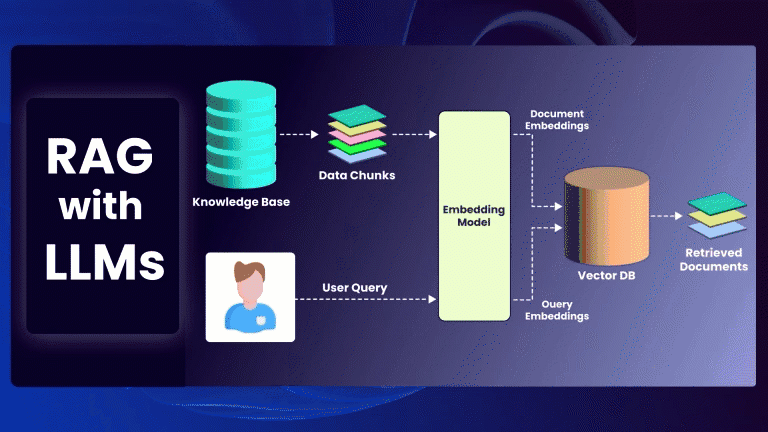As React applications grow in complexity, managing state effectively becomes paramount. A well-architected state management strategy ensures predictability, maintainability, and a clear separation of concerns. This blog delves into effective state management techniques for large-scale React projects, empowering you to build robust and scalable applications.
1. The Pitfalls of Unmanaged State: A Chaotic Symphony
Imagine a large-scale React application where state is scattered across numerous components. Data updates become a tangled mess, leading to unintended side effects and unpredictable behavior. Debugging such applications becomes a nightmare, hindering development velocity and code maintainability.
Here’s why unmanaged state can be detrimental:
- Inconsistent Updates: Without a centralized state management solution, updates in one component can inadvertently affect another, leading to unexpected behavior.
- Debugging Challenges: Tracing state changes across components becomes a herculean task, making debugging issues time-consuming and frustrating.
- Code Reusability Woes: Components tightly coupled with specific state become difficult to reuse in different contexts.
2. Centralized State Management: Bringing Order to the Chaos
Centralized state management solutions provide a single source of truth for your application’s state. This promotes consistency, simplifies debugging, and fosters code reusability. Here are some popular options:
- Redux: A battle-tested library that enforces unidirectional data flow. It provides a predictable way to manage state updates through actions, reducers, and a central store.
- MobX: A library that leverages reactive programming principles. Changes in state automatically trigger updates in dependent components, simplifying development and debugging.
- Zustand: A lightweight alternative focused on simplicity and ease of use. It provides a central store similar to Redux but with a smaller footprint and simpler API.
Choosing the right state management solution depends on your project’s specific needs and team preferences. Consider factors like complexity, learning curve, and community support when making your decision.
3. Container Components: The Glue that Binds State and UI
Container components act as a bridge between your presentational components and the state management layer. They connect presentational components to the central store, providing them with the state data they need to render the UI.
Here’s how container components work:
- Connect to Store: Container components connect to the state management library’s store using a dedicated API (e.g.,
connectfunction in Redux). - Map State to Props: They map relevant slices of state from the store to props that can be passed down to presentational components.
- Dispatch Actions: Container components can dispatch actions to the store to trigger state updates. These actions encapsulate the logic for modifying state.
By separating state management logic from presentation, container components promote cleaner code organization and improve component reusability.
4. Leveraging Selectors for Targeted State Access
Selectors are functions that extract specific pieces of data from the global application state. They allow container components to retrieve only the data they need, reducing the amount of state passed down as props and improving performance.
Here’s how selectors benefit your application:
- Encapsulation: Selectors encapsulate logic for accessing and transforming state, promoting better separation of concerns.
- Memoization: Selectors can be memoized to improve performance by caching the results of state computations.
- Testability: They are pure functions, making them easier to test and reason about.
By leveraging selectors, you keep your components focused on their core responsibility of rendering the UI, leading to a more maintainable codebase.
5. Testing Strategies for State Management: Building Confidence
In large-scale React applications, robust testing practices are crucial for ensuring state management works as intended. Here are some strategies to consider:
- Unit Testing Actions and Reducers (Redux): Test individual actions and reducers in isolation to verify they produce the expected state changes.
- Integration Testing Container Components: Test how container components interact with the store and dispatch actions correctly.
- End-to-End Testing: Utilize tools like Cypress to test user interactions that involve state updates, ensuring the overall application behavior is functional.
By implementing a comprehensive testing strategy, you can catch potential state management issues early in the development process, leading to a more bug-free and reliable application.
6. Beyond the Basics: Advanced Techniques for Mastering State
As your React projects mature, you might explore more advanced state management techniques:
- Normalizr: A library for normalizing nested JSON data, simplifying state management when dealing with complex data structures.
- Redux-Thunk or Redux-Saga: Middleware libraries for Redux that enable asynchronous actions and side effects, allowing for more complex state management workflows.
- Context API: A built-in React feature for sharing state across the component tree without explicitly passing